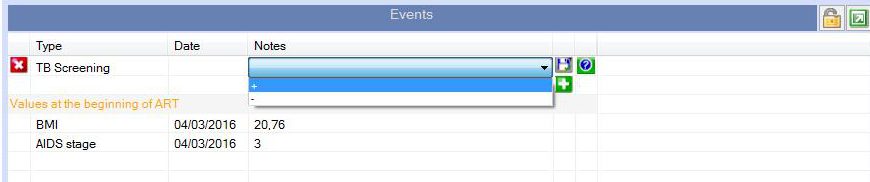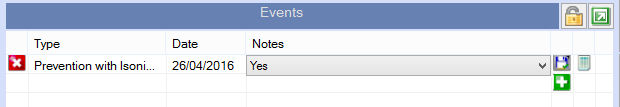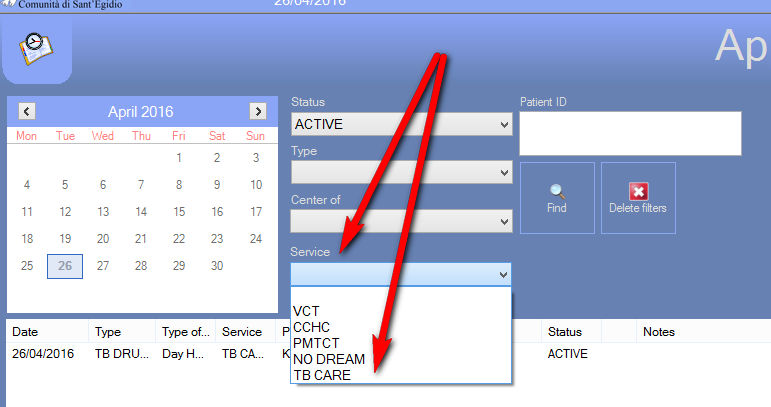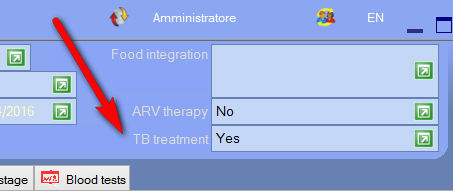1.Screening and isoniazide preventive therapy (ipt)
Screening will be managed in the “Events” box, as usual.
In the “Events” box is now possible to enter the record for “Isoniazide Preventive Therapy”. It is very important to remember to enter “NO” when the preventive therapy is finished.
In the new version it is necessary to unlock the section (up on the right of the box) in order to insert or modify the records.
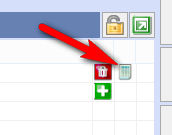 Everytime that the status is changed (YES <– –> NO) you have to add a new record using the green button “+” and enter the new status for the new record. After saving only the current status will be visualized, but you could access the previous ones with the dedicated button (see the red arrow)
Everytime that the status is changed (YES <– –> NO) you have to add a new record using the green button “+” and enter the new status for the new record. After saving only the current status will be visualized, but you could access the previous ones with the dedicated button (see the red arrow)
2.TB care and tb treatment
 The new “TB care” service has to be used in the centers where DREAM directly manages the TB treatment services, i.e. where DREAM administers the TB drugs.
The new “TB care” service has to be used in the centers where DREAM directly manages the TB treatment services, i.e. where DREAM administers the TB drugs.
Yet “TB care” actually indicates the service, not the therapy: it has not to be used to indicate that the patient is receiving the anti-TB therapy (for that use “TB treatment” section), whereas it means that the patient is registered in a service of TB care (and treatment of course).
When should the service be in “TB care”?
When the patient is affected with TB and receiving the TB service in the DREAM center (i.e. is receiving anti-TB drugs in the DREAM center).
In the section for the management of appointments a new filter was added. The service filter could be useful to individuate the appointments of the patients in TB care (clearly you can use it also for the other services, PMTCT, VCT, etc…)
In the TB treatment section, the current status is displayed. The green button with the arrow opens a specific window for the TB treatment section, with all the past records and the possibility to create a new status or modify a previous one.
TB treatment section displays if the patient is in ant-TB treatment or not, i.e. if he/she is taking anti-TB drugs; that could be in the DREAM center (in this case the service should be “TB Care”) or in some other center and the patients is receiving in DREAM only antiretroviral treatment (in this case the service should be CCHC).
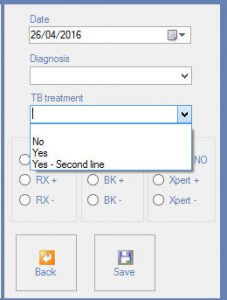 For each record in TB treatment window, it is possible to indicate a specific diagnosis and treatment; when a course of therapy is starting a new record should be created and the record TB treatment should be indicated as “YES” (second line if is the case), when the course finishes a new record has to be created and TB treatment should be “NO”.
For each record in TB treatment window, it is possible to indicate a specific diagnosis and treatment; when a course of therapy is starting a new record should be created and the record TB treatment should be indicated as “YES” (second line if is the case), when the course finishes a new record has to be created and TB treatment should be “NO”.
In addition of RX it is now possible to record BK and Xpert results.
When should TB Treatment record be YES?
When the patient is receiving anti-TB treatment, whether in DREAM or in other centers; in addition if he/she is receiving the anti-TB drugs in DREAM the service will be TB Care. Clearly all the patients with TB should be in anti-TB treatment (whether in DREAM or not).
3.Notes
It is very important that every patient is “labeled” in an univocal and unambiguous way.
Every patient must have a recent record for TB Screening. Remind that patients screened negative should receive the Isoniazide preventive therapy for 6 months every 2 years, thus patients with TB screening negative should have a recent IPT record marked as +.
Every patient with diagnosis of TB should have started treatment and consequently display TB treatment as YES (irrespective of where they are receiving anti-TB drugs).
Patients who are receiving anti-TB treatment in DREAM should change service (for the duration of therapy) and be in TB care. All the patients in TB care must have a TB treatment record as YES (clearly if they are in TB Care service they are receiving treatment).
4.Anti-TB drugs delivery
As we already know it is possible to give an appointment for TB Drugs, here we will explain how to manage the delivering of anti-TB drugs.
If the anti-TB drug are NOT ENTERED in the center pharmacy and are NOT PRESCRIBED: it is possible to indicate that the drug has been delivered, only marking as done the appointment for TB Drugs.
If the anti-TB drug are ENTERED in the center pharmacy and they are PRESCRIBED: it is possible to deliver anti-TB drugs in the specific section of the software “Dispensing Drugs”. In this case – as it is not yet possible to distinguish anti-TB drugs from common non-ARV drugs – the delivering should be marked as done as below.
 If the patient is in TB treatment YES, a button will be displayed in Dispensing Drugs section; this button enables the operator to access the window where it will be possible to mark as done the appointments for TB Drugs. In this window it is possible to execute, create or delete more than one appointment for TB Drugs.
If the patient is in TB treatment YES, a button will be displayed in Dispensing Drugs section; this button enables the operator to access the window where it will be possible to mark as done the appointments for TB Drugs. In this window it is possible to execute, create or delete more than one appointment for TB Drugs.
 Days in orange are the days where there are some active appointments. Days in green are those with executed appointments (DONE).
Days in orange are the days where there are some active appointments. Days in green are those with executed appointments (DONE).
If ARV drugs have not been delivered and OK button has been clicked, the software will ask if only anti-TB drugs have been delivered.
If the operator clicks NO – because many drugs have been delivered (not only anti-TB drugs) – the software will execute also the Drugs appointment (if the software doesn’t find an active appointment, it will create it and execute it). If the operator clicks YES, the Drugs appointment will not be executed, but only the TB Drugs appointment.
6.Brief background about tb-patients management
Every HIV+ patient must be clinically screened for TB at every visit, i.e. it should be asked the patient and directly verified the presence of some symptoms: fever, cough, weight loss (or failure to thrive in children), night sweats. If the patient has at least one of the symptoms listed above, then the screening is positive. A POSITIVE SCREENING DOESN’T MEAN THE PATIENT HAS TB INFECTION!!! Screening helps to identify those patients who will more likely have TB, but TB screening is not TB diagnosis.
Screening enables us to divide our patients in two groups:
- Patients with negative screening: probably they don’t have TB, thus they should receive Isoniazid preventive therapy for a 6 months once every two years (according to international indications and many national guidelines)
- Patients with positive screening: they could have TB, thus the clinician must study the case and eventually prescribe/execute specific diagnostic tests.
Most of the patients with negative TB screening will not have TB (but this is not 100% true!!!), while less than 50% of patients with a positive TB screening will effectively have TB.
Example 1: a HIV+ child with a cervical lymph node swelling; we ask him for cough and night sweats, we check temperature and weight. If he doesn’t have fever, cough, night sweats or weight loss, TB screening is negative; nevertheless there is the cervical swelling! Thus the clinician must examine the swelling and suspect a lymphnodal TB. In this case the screening is negative (and it must be recorded in the software as negative) but this doesn’t rule out TB at all.
Example 2: patient with intermittent fever and headache, temperature is 39°. TB screening is positive but the patient could be affected with malaria, not with TB; we send the patient for malaria test and it tests positive. The patient has malaria fever, but anyway TB screening is positive (because of fever). In this case TB screening is positive thus it must be recorded in the software as positive. A POSITIVE SCREENING DOESN’T MEAN TO HAVE TB INFECTION!!!
Screening and diagnosis are different things, but it is important to record both in the software in order to trace both.
So, there are different passages:
- Screening
- Diagnosis
- Treatment
The software will help us to trace and manage each one of them.
7.New in releases > 5.1274
Some features to better manage TB patients have been introduced in the 5.1274 version:
- “TB care” service
- “TB drugs” appointment
- “Prevention with Isoniazid” has been moved to the “Events” section in the “Visit” tab
- “TB treatment” has been modified:
- Possibility to enter results of BK and Xpert tests
- “Prevention with Isoniazid” has been removed from “Treatment”
- Possibility to enter a second line therapy