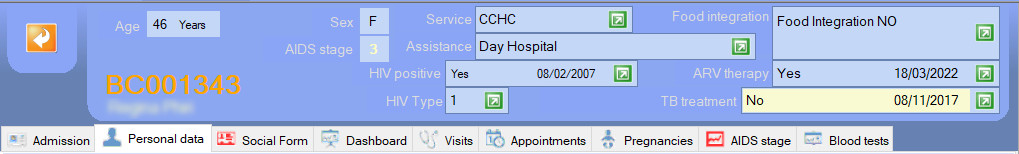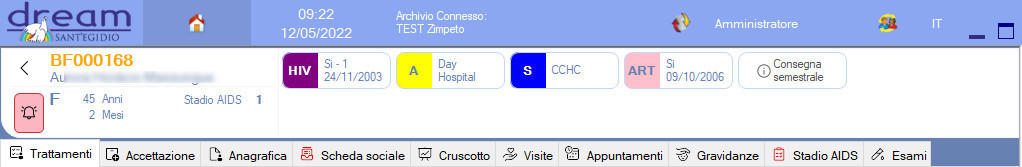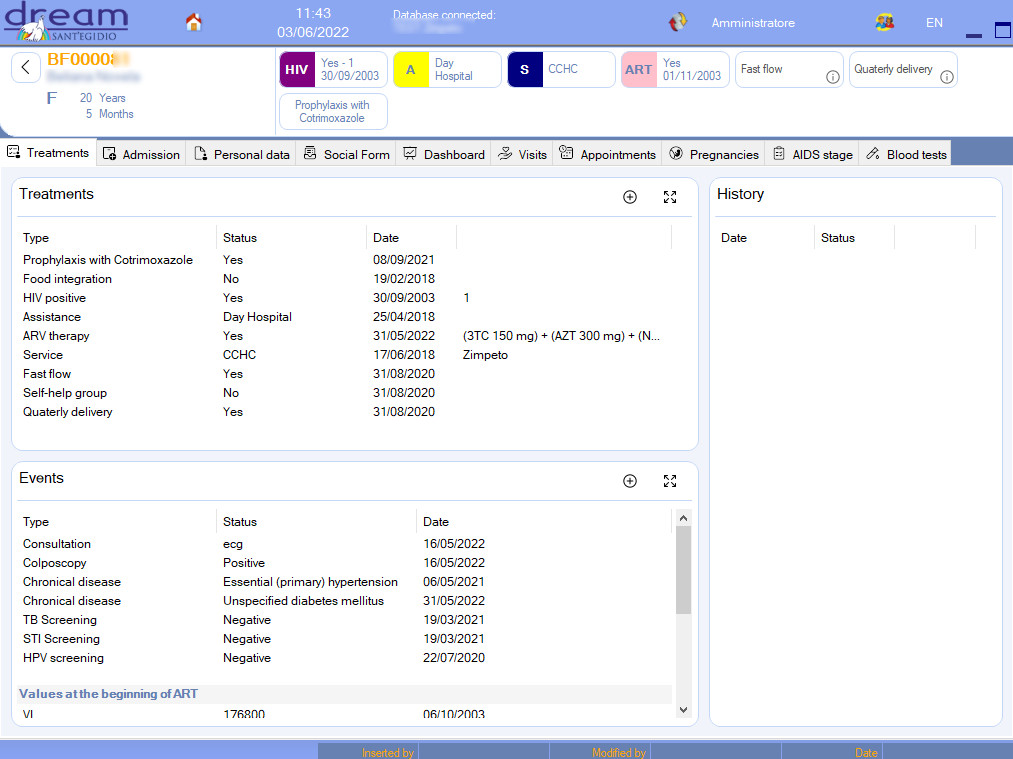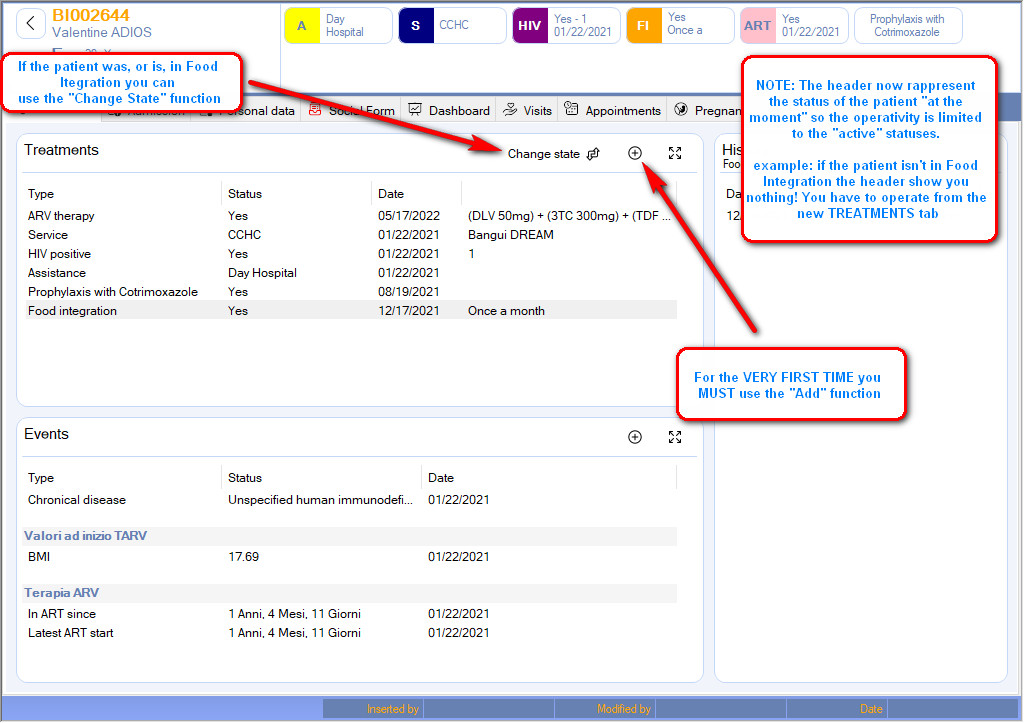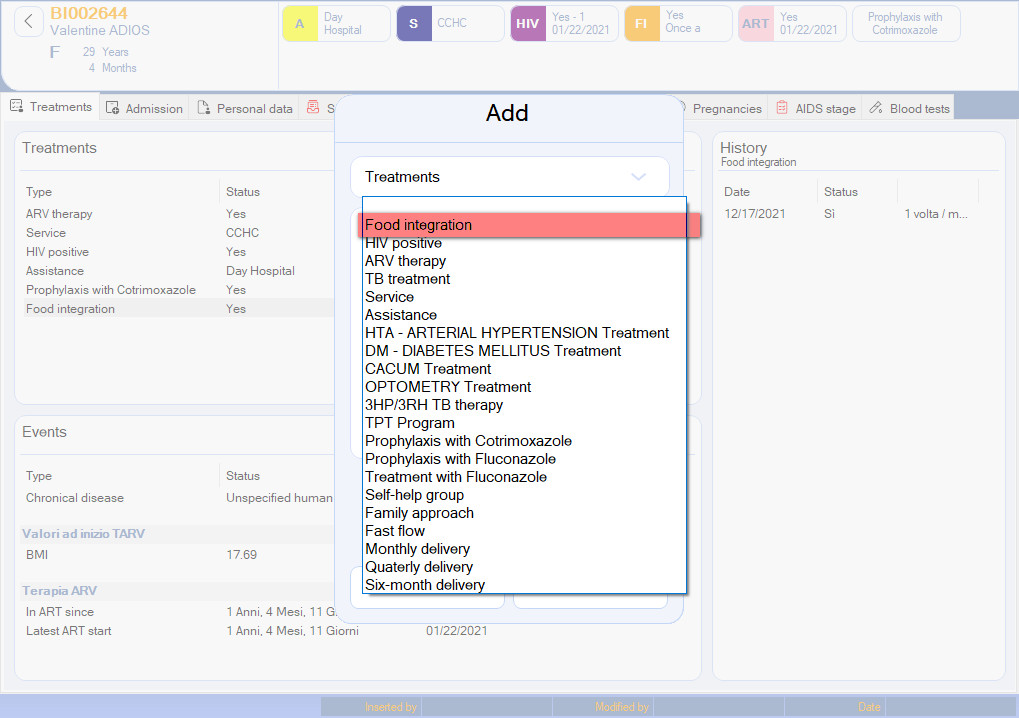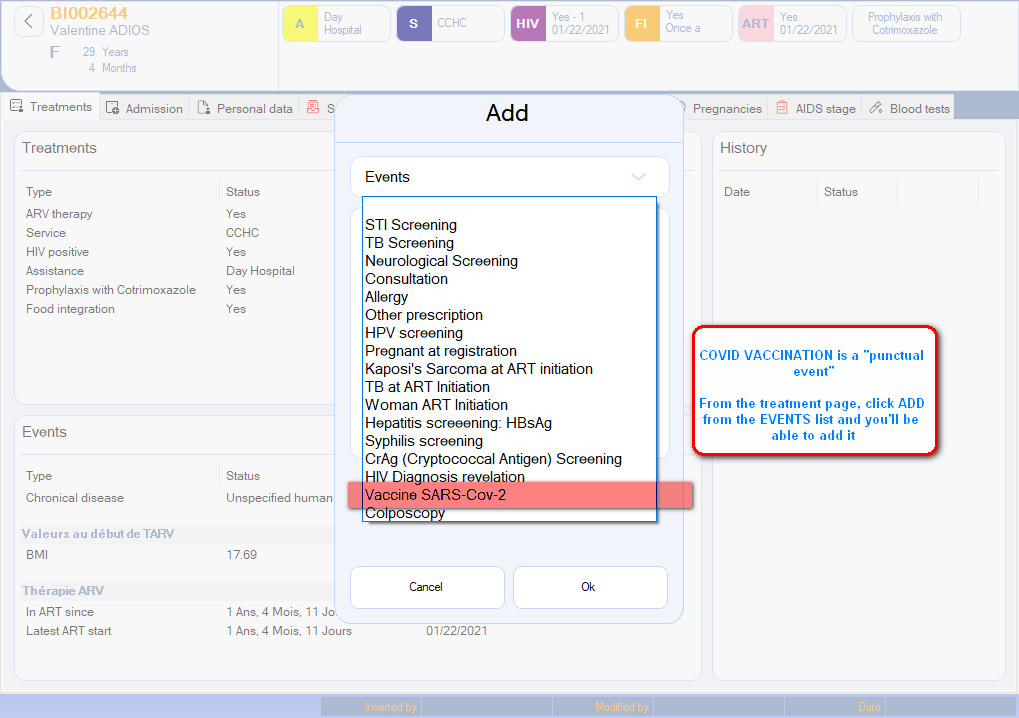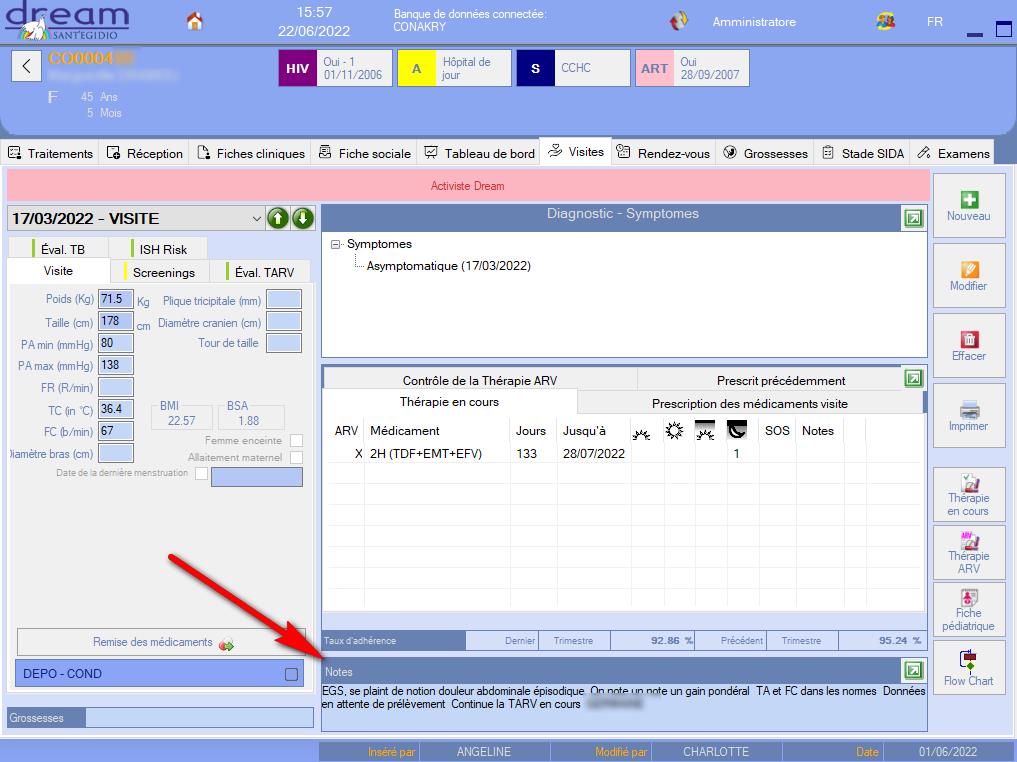1.What's New in DREAMCen 6.2
- the new dynamic header has been introduced
- the “Treatments” section (and events) was introduced (treatments are services or treatments that have a beginning and a possible end, such as ART treatment, TB treatment, etc, while events are events that occur on a specific date such as a screening or a particular examination). For example, to put a person in tarv or other treatment not already present in the header, go to the “treatments” section and click on the + button
- in the clinic visit section, the visit notes have been moved to the bottom right
- the events that were visiting have been moved to the “treatments” section (the first tab on the left of the medical record)
- the presence of an urgent check is now indicated by a button with a bell symbol
2.The new header
DREAMCen 6.2 has a new dynamic header.
The old header immutably showed only the Service, Assistance, HIV status, Food Integration, ARV therapy and TB treatment.
The new header, on the other hand, is dynamic, i.e. in addition to the indications shown to date, it can show the status of other treatments (for example insulin therapy, hypertensive treatment) or particular events or methods of assistance (for example quarterly delivery). So if you decide to show a new indicator it will be shown automatically since the visualization is dynamic.
To add or modify a treatment or a particular event, a new section called “Treatments” has been created.
The presence of an urgent check is now indicated by a button with a bell symbol
3.The new "Treatments" section
The new section called “Treatments” is the new entry point into the patient’s medical record. It summarizes in the upper part all the “treatments” to which the patient is enrolled and, in the lower part, all the specific clinical events that we have recorded for that patient (screening, consultations, examinations or evaluations, clinical indicators)
4.Change treatment's status
To change the status of a treatment, or to set it for the first time, it is necessary to act from the Treatments section.
Only for some particular “Status” it is possible to double click in the header and act directly
Choose the type of treatment and then set it as active or inactive (yes / no)