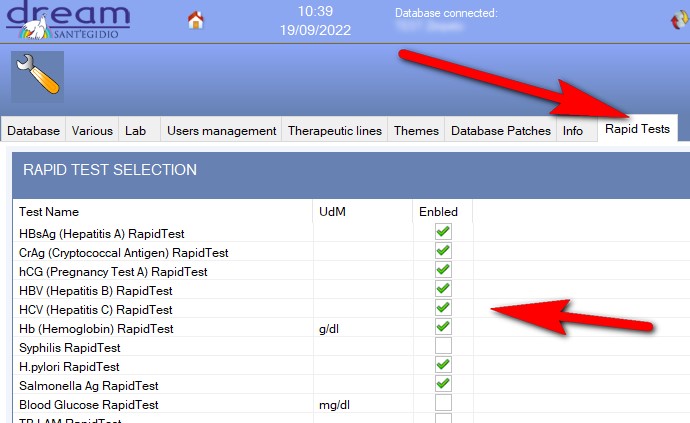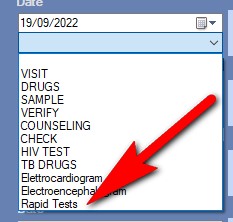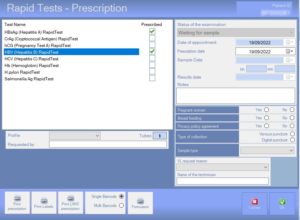2.Prescribe, perform and enter the results
Prescribe Rapid Tests as an appointment.
Mark the rapid test(s) you want to perform and click on the OK button.
To enter the results there are various ways:
- from the appointments section
- Double click on the Rapid Test appointment or click on the modify button
- Click on the “Prescription” button

- Click on “Sample taken” and click on the OK button
- Answer YES to the question “Do you want to enter the results?”
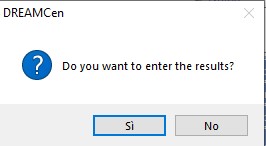
- Double click on the yellow triangle to enter the result value and finally save the results

- It is possible to carry out the same operations from the “Blood sample” section in the same way as above
- Finally it’s also possible to enter the “rapid tests” results from the “Esams” section of a patient

 Double click on the yellow triangle to enter the result
Double click on the yellow triangle to enter the result
Help Guide Powered by Documentor