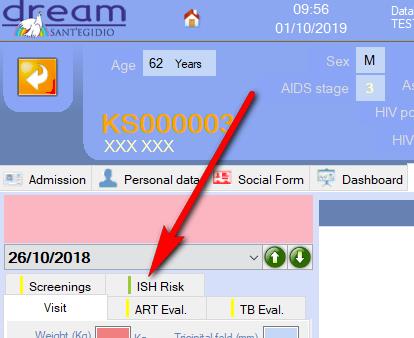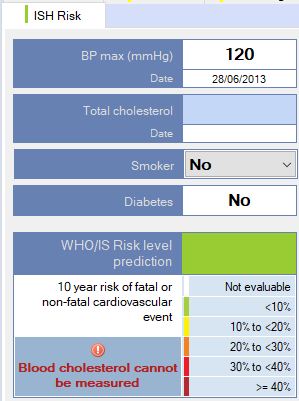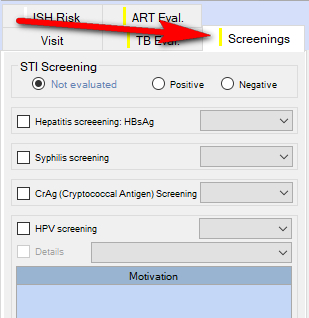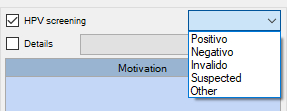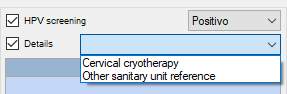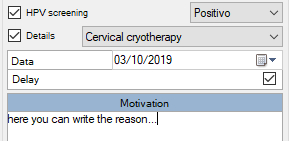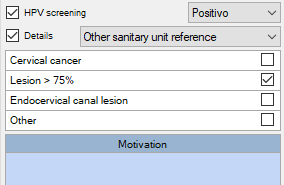1.Assessment and screening tabs under the Clinic Visit section
To the left of the clinic visit section of the software are a few tabs which can be selected, sorted by the name of the tab and a colored stripe, indicating:
YELLOW = requires attention. For example, an assessment may be necessary.
RED = the results of the assessment indicate a problem. For example, a positive screening.
GREEN = the results of the assessment are normal. For example, a negative screening.
Note: The color of the Cardiovascular Risk Prevention (“ISH Risk”) tab indicates the risk factor. If grey, the factor cannot be detected due to lack of parameters.
2.Cardiovascular Risk Prevention
The ISH Risk tab displays the results of cardiovascular risk calculations according to the risk prediction tables created by WHO/ISH (World Health Organization & International Society of Hypertension). The tab also displays the parameters used and information concerning the patient’s smoking habits.
Note: The formulas refer by default to the AFR-E region which includes DREAM countries Central African Republic, Congo, Kenya, Malawi, Mozambique, Swaziland, and Tanzania. However, by setting a parameter in the software (done by the computer engineering team) the calculation may be configured according to the tables valid in the AFR-D region which includes DREAM countries Cameroon, Guinea, and Nigeria.
The parameters used for the calculation can be accessed by clicking on the ISH Risk tab: Maximum Blood Pressure and date of measurment, Total Colesterol and date of measurement, if the patient is a smoker or diabetic.
These parameters are read-only, except the Smoker section. Here the information can be modified and saved.
The pressure parameter is instead taken from the value measured during the visit, and the cholesterol parameter from the last available exam registered in the program together with the diabetic status of the patient, found under the Diagnosis section.
If the cholesterol value is missing, the software still outputs a risk value if it is told that a less precise assessment was made which does not take that factor into account.
Verifying the dates of the measurements is important because the assessment is left to the clinician, who knows whether they are either up-to-date or too old, which can invalidate the risk factor.
3.Screenings
This tab allows registering the results of the STI, Hepatitis, Syphilis, Cryptococcal Antigen, and HPV screenings.
Note: the TB screening can be found in the TB Eval tab instead.
Remember to conduct TB screening on each visit.
4.Screening HPV
In the case of female patients, the screenings tab will display HPV screening. To insert the results of the screening MODIFY mode must be selected.
The small square for HPV screening to the left must be checked to indicate that the screening was carried out, followed by selecting one of the options given by the drop-down menu on the right: Positive, Negative, Invalid, Suspected, Other.
If the screening is not negative then information concerning the cryotherapy can be added:
If it was carried out in the DREAM center, the date must be specified and, if delayed, the reason why it was delayed.
If instead the decision was taken to transfer the patient to the referenced sanitary unit, the reasons may be selected by checking one or more of the default boxes.