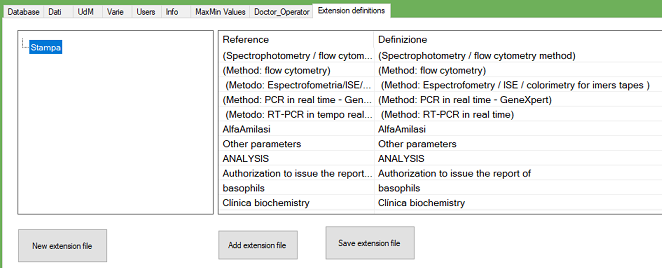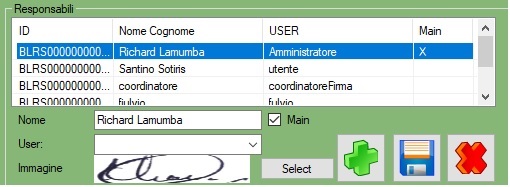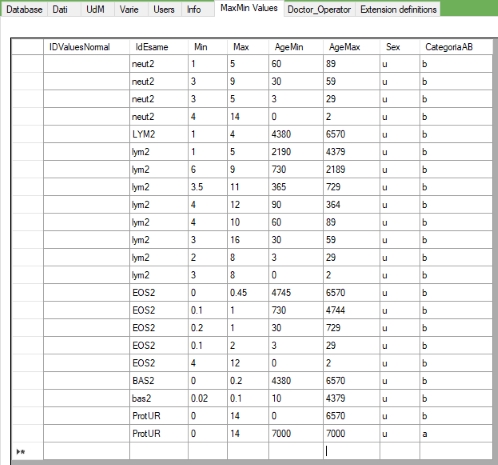1.Report Configuration
Exam Report
In this document will be described the exam report functionality.
This new report has been desined to be more elastic and managed by third party, in the following section will be described the new features.
Before to start
Before to start is necessary some little steps, it needs to ckeck in the configuration section on DBInfo the following parameters:
-ReportPath :the PDF reports will be saved in this folder, if not available it will be saved in the temporary windows folder
-SYS_VLMAC_CFG0: gives informations about the Machine, Method and LIQ
This parameter is automatically filled with “MAC:ABBOT;MET:RT-PCR;LIQ:20Copies/ml”, it contains the machine(MAC), the method (MET) and Inferior limit(LIQ) separated by semicolon (;). We recommend to check and update those informations based on your machine.
If you have more machines just add another parameter named: SYS_VLMAC_CFG1
Extension Definitions
The extension definition is an XML file that includes all definition words and translation for the reports .
In this feature the user is able to set his own translation or definition, the xml file containing all the definition will not be replaced during new installation of DreamLab.The file will be created in the program directory called “Extensions”
Setting the Signature images
The report needs an image for every administrator, this image will be showed in the report if the exam has the signature.
You need an image with the signature, this image should be clear and sould be the entire signature
Once done go in Configuration , select an adminitrator then with the button “select” select the image with signature, this will copy the selected image and it will be automatically resized at 70*200 in the program folder PrintFormat with the ID of the administrator
Set Range values
To have the references values in the report, it needs to be set in the Configuration then MaxMin values tab.
It is possible to write on the grid,
Keep in mind :
-ageMin and AgeMax must be set on days
-Sex: F for female, M for male and U for unisex
-CategoryAB: A Adult, B child
All those informations are saved into a local XML file called MinMax.xml
In the example below, it shows for lym2 the values from 0 days
Developers Note:
Create a new extension file:
By default it has it’s own configuration file, if needed it’s possible to add a new one.
To create a new extension file you need just press the button “new extension file”,give it a name and press ok, this will create a file in the “extension” folder in databaseName folder, at this point on the left will appear a new section with the name you just entered.
To add new definition for the selected section you just need to press “add extension file”, fil the mask and press ok.
At the end of all process you ll be able to have all definition for your file
Printing engine
The new printing system uses the html file saved in “support/printFormat” folder, this file will automatically elaborate the html file replacing the keys with the definitions and will convert it into a new PDF file.
With this new engine you ll be able to have a personalization of the report, just open the html file with any of WYSIWYG program, then you can add new label on it.
Report Sections
The report in the exam uses a single file for every print, this file is divided in many sections as many as the categories are, the main report’s engine just know wich section must be showed, to update every section just open the HTML file in PrintFormat using a WYSIWYG program
Accreditation elements
If the image “Accreditation.jpg” exists in PrintFormat folder, it will be displayed in the upper-right section, and even the accreditation description at the end will be displayed
Report Templates
Every report is using an HTML template inside SUPPORT folder, this will be updated with new values and converted in PDF
this is the list of all template used and his module in DreamLab
| Module | Template | Details |
| CD4CD8 | CD4CD8.html | |
| CVlist | CoVidList.html | |
| Evidences | EvidenzeList.html | |
| Sheets | FogliLavoro.html | |
| HIVDNA | HivDnaList.html | |
| CVview | PrintGestioneCVView.html | |
| CVview | PrintGestioneCVViewlista.html | |
| Reception | ReceptionOfTheDay.html | |
| Evidences | ReportEvidenze.html | |
| Evidences | TemplateVL.html |