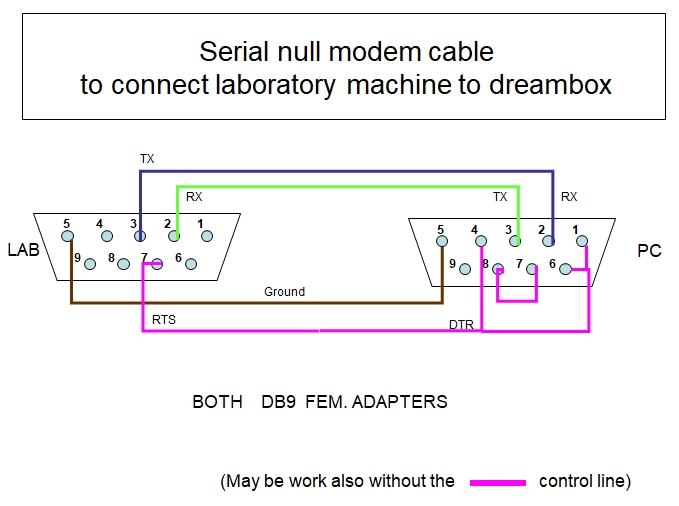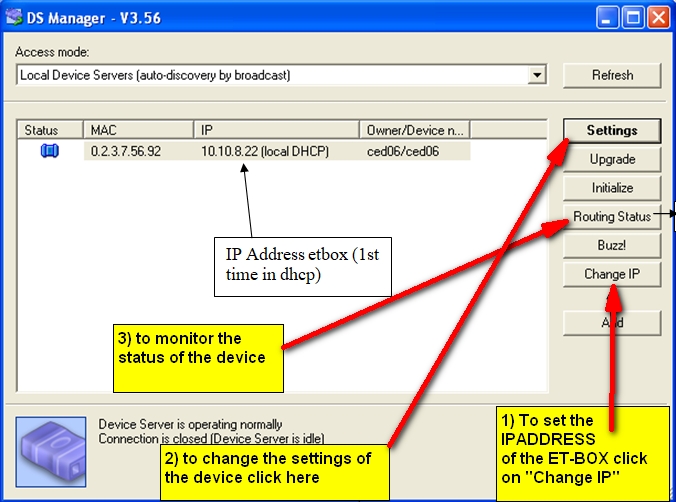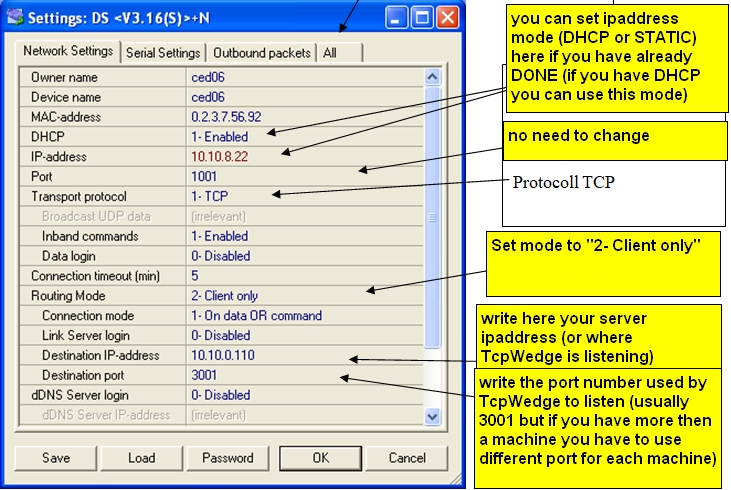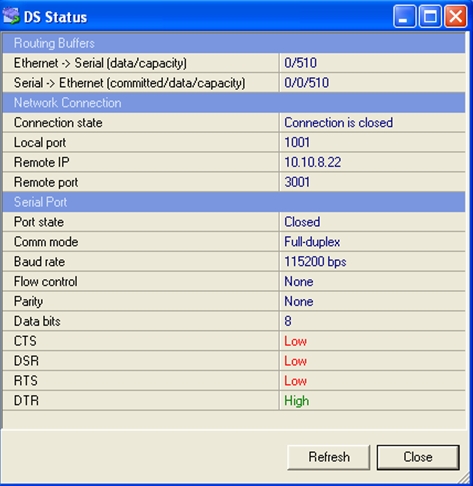2.ET-BOX Configuration
This tutorial is for machine with only a serial output port to communicate with the host. (If the machine has an ethernet port you can use it to comunicate with the server filling the settings in the machine)
FIRST the right serial cable : you need a Female <–> Female DB9 cable
This an example of connecting the cables between the two connectors:
| DB9F (Female) | DB9F (Female) |
| #2 | #3 |
| #3 | #2 |
| #4 | #6 |
| #5 | #5 |
| #6 | #4 |
| #7 | #8 |
| #8 | #7 |
But for short distance you can use also a simpler cable like this with only 3 wires.
CONFIGURATION
Connect the ET-BOX to the Ethernet and use DS-Manager software to configure it . DS-MANAGER is in the Tibbo Device Server Toolkit (TDST) you can download from the Tibbo Site
- Search the ET-BOX device with DS-Manager
- Assign a static IP Address to the ET-BOX device using the “Change Ip” button (optional but is better)
- Configure the device using the “Settings” button
In the “Settings” form you have to set the following parameters: Protocol to TCP, Routing mode to 2 Client only, the server ipaddress (where tcpwedge is listening) and the server TCP port.
Finally you can moitoring the connection with the “Routing Status” button. You will see the numbers of data received and transmitted grow.