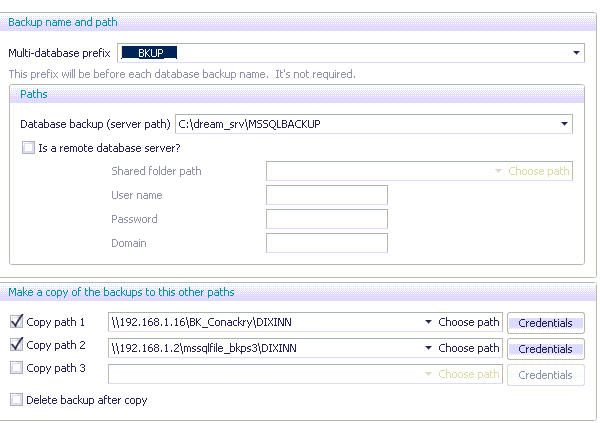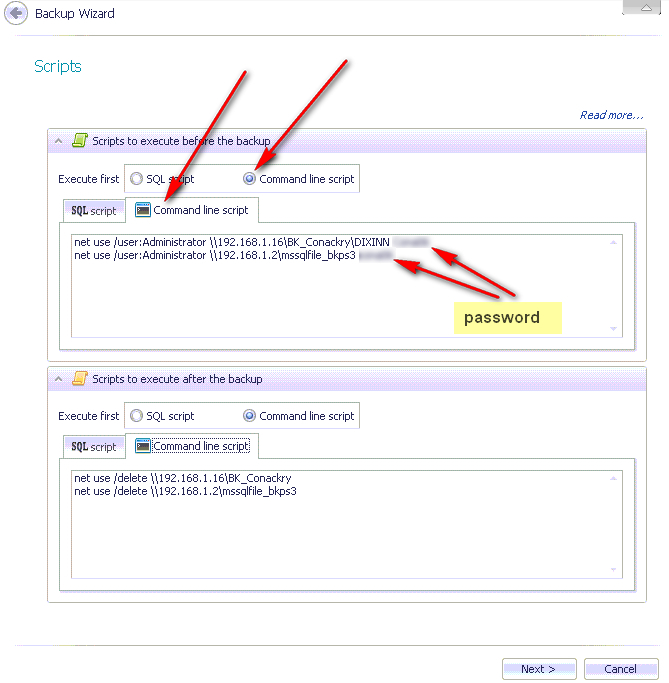1.Backup Management
2.MSSQL Backup with SqlServerBooster
SqlServerBooster is very useful because it allows easily to create a backup of sql server, to copy it also on one or more remote folders and to delete the oldest backups from all the destinations.
but many have noticed that copying to remote folders works only when you start the task by hand while producing an authentication error (yellow dot) when the task runs automatically at the preset time
to remedy this problem you can configure sqlserverbooster to run commands before and after the backup
For example the following configuration is to create TWO copies of the backup: the first on 192.168.1.16 and the second on 192.168.1.2 (example in Conakry)
To give permission to write to the destination you need to create these command lines in one of the following screens
in the BEFORE window:
net use /user:backupsql \\192.168.1.16\BK_Conackry\DIXINN pwddream
net use /user:backupsql \\192.168.1.2\mssqlfile_bkps3 cona06 pwddream
in the AFTER window
net use /delete \\192.168.1.16\BK_Conackry
net use /delete \\192.168.1.2\mssqlfile_bkps3
ATTENTION: on the destination server (in the example 192.168.1.16 and 192.168.1.2) you have to create a user with login name: backupsql and password pwddream
4.Backup attachments
DREAMCen saves attachments in a shared folder on the server. This folder is therefore not saved with the database backup, but must be saved separately.
You can use any script or program like Cobian Backup to copy this data to a different server (or PC or NAS)
The server folder that stores these files is usually the c:\dream_doc folder (but you can check what is indicated in the _dbinfo table for the SYS_PATH_DOC key