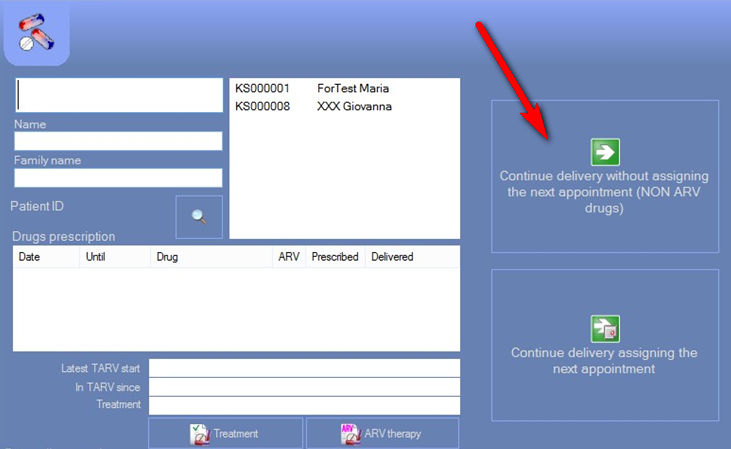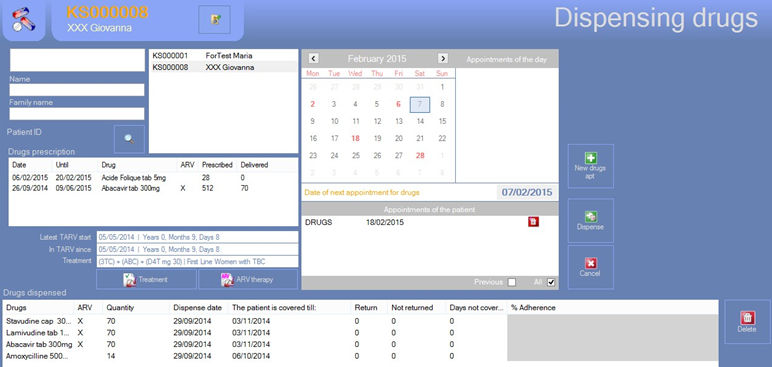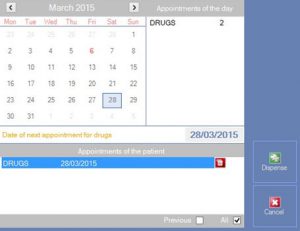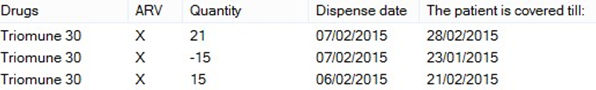1.Delivery drugs without create a new appointment
In DREAM 5, version >= 5.0.0.917 we add the possibility to delivery drugs without create a new appointment (ONLY for non ARV drugs).
For example, when we want to prescribe a medicine to a child and there is no need to give a mandatory new appointment.
For all other cases, you must choose the second button, and then select or create the new appointment before delivering
2.Create a new appointment before delivering
If you choose to deliver by creating a new appointment (required for ARV drugs), the calendar and the button to create a new appointment will appear.
You can choose an existing appointment or create a new one.
You can also see how many appointments are already present on the selected day.
Then you can proceed with the “Dispense” button.
3.If a patient said that the drugs were stolen or has lost or damaged
When a patient arrives at the center and said that the drugs were stolen or has lost or damaged, you can use the “Emergency” function:
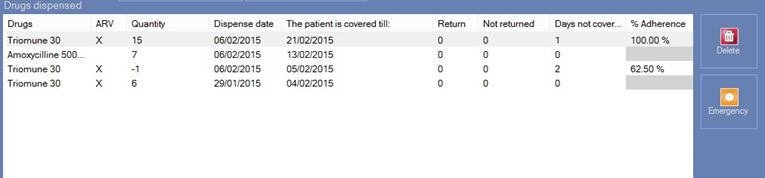
First of all you must select the last line on the delivery list, of the drug that was lost.
The “Emergency” button will appear.
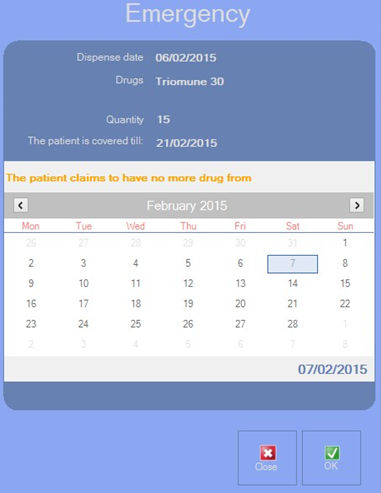
Click on the “Emergency” button and select the day from when the patient has been without drugs. It could be today’s date or a day after the last delivery of that drug.
Confirm with OK
The program records the loss
At this point you can proceed with a new delivery in the usual manner.